Tuesday, December 30, 2008
Puppy Linux puplets | tigerpup1_6
Linux is just too easy for those who want to customise it. When it comes to puppy linux you can see over 50 variants of puppy. If you want your computer to look like a Mac use Tigerpup, vista use vestapup and on and on. Here's a quick video tour of TigerPup1_6.
Saturday, November 29, 2008
flexxxpup 1.4
I'm starting to transition all the linux videos to different pages to clear the clutter from this page. Click the thumbnails or links to view. Here's a simple preview of flexxxpup. It is fast, small and it works on old hardware.
Thursday, November 27, 2008
install opera
Sunday, November 23, 2008
64bit flash on Ubuntu
I downloaded 64bit flash and all is fine in Jaunty now!
Download > extract > open destination > show hidden files > goto .mozilla folder > create folder(right click) called plugins > drag libflashplayer.so to plugins folder logout and back in.
click here to see fullscreen 1024x768.
This gif image was recorded with byzanz which was installed via synaptic.
Download > extract > open destination > show hidden files > goto .mozilla folder > create folder(right click) called plugins > drag libflashplayer.so to plugins folder logout and back in.
click here to see fullscreen 1024x768.
This gif image was recorded with byzanz which was installed via synaptic.
Ubuntu 9.04 (Jaunty Jackalope) alpha 1
I downloaded Jaunty Jackalope today. It is a start, but you will not notice any changes up front. The changes are mostly to get Jaunty started, only the re-merging of changes from Debian. You have 39 updates waiting for you based on the re-merging. One thing that is a big pain, the install has no xorg.conf file so the resolution was stuck at 800x600. I had to build one, the file was not there. Luckily that was easy because I had a copy of my old one on google docs. I will put it here for everyone to copy. Flash will not install properly from youtube, or from synaptic ubuntu-extras. Click here for the howto video.
Copy the following into a terminal to make the file the copy the rest into gedit and save. You might need to replace the monitor type(mine is cm1997pf) with your model# in that section.
sudo gedit /etc/X11/xorg.conf
# xorg.conf (xorg X Window System server configuration file)
#
# This file was generated by dexconf, the Debian X Configuration tool, using
# values from the debconf database.
#
# Edit this file with caution, and see the xorg.conf manual page.
# (Type "man xorg.conf" at the shell prompt.)
#
# This file is automatically updated on xserver-xorg package upgrades *only*
# if it has not been modified since the last upgrade of the xserver-xorg
# package.
#
# If you have edited this file but would like it to be automatically updated
# again, run the following command:
# sudo dpkg-reconfigure -phigh xserver-xorg
Section "Files"
EndSection
Section "InputDevice"
Identifier "Generic Keyboard"
Driver "kbd"
Option "CoreKeyboard"
Option "XkbRules" "xorg"
Option "XkbModel" "pc105"
Option "XkbLayout" "us"
EndSection
Section "InputDevice"
Identifier "Configured Mouse"
Driver "mouse"
Option "CorePointer"
Option "Device" "/dev/input/mice"
Option "Protocol" "ImPS/2"
Option "ZAxisMapping" "4 5"
Option "Emulate3Buttons" "true"
EndSection
Section "InputDevice"
Driver "wacom"
Identifier "stylus"
Option "Device" "/dev/input/wacom"
Option "Type" "stylus"
Option "ForceDevice" "ISDV4" # Tablet PC ONLY
EndSection
Section "InputDevice"
Driver "wacom"
Identifier "eraser"
Option "Device" "/dev/input/wacom"
Option "Type" "eraser"
Option "ForceDevice" "ISDV4" # Tablet PC ONLY
EndSection
Section "InputDevice"
Driver "wacom"
Identifier "cursor"
Option "Device" "/dev/input/wacom"
Option "Type" "cursor"
Option "ForceDevice" "ISDV4" # Tablet PC ONLY
EndSection
Section "Device"
Identifier "Generic Video Card"
Driver "vesa"
BusID "PCI:1:0:0"
EndSection
Section "Monitor"
Identifier "CM1997PF"
Option "DPMS"
EndSection
Section "Screen"
Identifier "Default Screen"
Device "Generic Video Card"
Monitor "CM1997PF"
DefaultDepth 24
SubSection "Display"
Modes "1456x1164" "1456x1092" "1280x1024" "1280x960" "1272x954" "1256x942" "1152x864" "1024x768" "800x600" "776x582" "640x480"
EndSubSection
EndSection
Section "ServerLayout"
Identifier "Default Layout"
Screen "Default Screen"
InputDevice "Generic Keyboard"
InputDevice "Configured Mouse"
# Uncomment if you have a wacom tablet
# InputDevice "stylus" "SendCoreEvents"
# InputDevice "cursor" "SendCoreEvents"
# InputDevice "eraser" "SendCoreEvents"
EndSection
Copy the following into a terminal to make the file the copy the rest into gedit and save. You might need to replace the monitor type(mine is cm1997pf) with your model# in that section.
sudo gedit /etc/X11/xorg.conf
# xorg.conf (xorg X Window System server configuration file)
#
# This file was generated by dexconf, the Debian X Configuration tool, using
# values from the debconf database.
#
# Edit this file with caution, and see the xorg.conf manual page.
# (Type "man xorg.conf" at the shell prompt.)
#
# This file is automatically updated on xserver-xorg package upgrades *only*
# if it has not been modified since the last upgrade of the xserver-xorg
# package.
#
# If you have edited this file but would like it to be automatically updated
# again, run the following command:
# sudo dpkg-reconfigure -phigh xserver-xorg
Section "Files"
EndSection
Section "InputDevice"
Identifier "Generic Keyboard"
Driver "kbd"
Option "CoreKeyboard"
Option "XkbRules" "xorg"
Option "XkbModel" "pc105"
Option "XkbLayout" "us"
EndSection
Section "InputDevice"
Identifier "Configured Mouse"
Driver "mouse"
Option "CorePointer"
Option "Device" "/dev/input/mice"
Option "Protocol" "ImPS/2"
Option "ZAxisMapping" "4 5"
Option "Emulate3Buttons" "true"
EndSection
Section "InputDevice"
Driver "wacom"
Identifier "stylus"
Option "Device" "/dev/input/wacom"
Option "Type" "stylus"
Option "ForceDevice" "ISDV4" # Tablet PC ONLY
EndSection
Section "InputDevice"
Driver "wacom"
Identifier "eraser"
Option "Device" "/dev/input/wacom"
Option "Type" "eraser"
Option "ForceDevice" "ISDV4" # Tablet PC ONLY
EndSection
Section "InputDevice"
Driver "wacom"
Identifier "cursor"
Option "Device" "/dev/input/wacom"
Option "Type" "cursor"
Option "ForceDevice" "ISDV4" # Tablet PC ONLY
EndSection
Section "Device"
Identifier "Generic Video Card"
Driver "vesa"
BusID "PCI:1:0:0"
EndSection
Section "Monitor"
Identifier "CM1997PF"
Option "DPMS"
EndSection
Section "Screen"
Identifier "Default Screen"
Device "Generic Video Card"
Monitor "CM1997PF"
DefaultDepth 24
SubSection "Display"
Modes "1456x1164" "1456x1092" "1280x1024" "1280x960" "1272x954" "1256x942" "1152x864" "1024x768" "800x600" "776x582" "640x480"
EndSubSection
EndSection
Section "ServerLayout"
Identifier "Default Layout"
Screen "Default Screen"
InputDevice "Generic Keyboard"
InputDevice "Configured Mouse"
# Uncomment if you have a wacom tablet
# InputDevice "stylus" "SendCoreEvents"
# InputDevice "cursor" "SendCoreEvents"
# InputDevice "eraser" "SendCoreEvents"
EndSection
Tuesday, November 04, 2008
Add local temp next to your time on ubuntu 8.10
The first thing I like to do after installing Ubuntu is add my local temperature next to the time. This is easy and it only takes 6 clicks unless you want to change some options and that's only a couple more clicks. Here's the howto.
Ubuntu Install on seperate partition
To get a little more into Ubuntu and have it run faster with more options you should install it to a seperate partition instead of installing it on the windows partition. This is not hard at all and ubuntu takes care of most of it for you so you can use defaults by having ubuntu partition your hard drive for you. If you want to select your own partition or seperate HDD(Hard Disk Drive) you can use manual as shown in the 2nd video clip below. The first clip just shows you the boot screens after you reboot with the cd in computer. This clip is cut short you will see the bar for about 3 minutes before you're on desktop.
This clip is howto install and manual partition(do not select manual unless you know what you're doing)
This clip is howto install and manual partition(do not select manual unless you know what you're doing)
Monday, November 03, 2008
Ubuntu 8.10 Fresh Install
Here's a couple video clips on howto install Ubuntu from windows. This is the easiest way to install Ubuntu GNU/LINUX on your computer, however it is not the best. Livecd new partition installs take just a little more effort so I'll show you the easy way first.
If you have windows up just put in the cd and after a few seconds you'll see the Ubuntu cd menu in the middle of your screen. If you want to see a demo in full screen click it.
Install inside Windows you will see the ubuntu setup window that gives you some options(you can just stick with the defaults). You do have to make up a password that you will login with when you boot into Ubuntu. Take note of the default username being linux(change if you wish) make sure to keep your login name and password you chose wrote down. Click install and wait 10-45(depending on your computer) minutes. Once done click finish and click reboot. Then arrow down to select ubuntu on the boot screen (shown below) then ubuntu will boot and take more time (10min-1hr) to configure itself.
This next tutorial will be a fresh install from the livecd, just a few more steps, but the speed gain and flexibility is worth it.
If you have windows up just put in the cd and after a few seconds you'll see the Ubuntu cd menu in the middle of your screen. If you want to see a demo in full screen click it.
Install inside Windows you will see the ubuntu setup window that gives you some options(you can just stick with the defaults). You do have to make up a password that you will login with when you boot into Ubuntu. Take note of the default username being linux(change if you wish) make sure to keep your login name and password you chose wrote down. Click install and wait 10-45(depending on your computer) minutes. Once done click finish and click reboot. Then arrow down to select ubuntu on the boot screen (shown below) then ubuntu will boot and take more time (10min-1hr) to configure itself.
This next tutorial will be a fresh install from the livecd, just a few more steps, but the speed gain and flexibility is worth it.
Saturday, October 18, 2008
Mandriva2009 is a great Linux distro!
Easy installs with rpmdrake shown here.
Here's some news you wouldn't expect from a die hard debian based distro user (Linux Mint, Ubuntu, Sidux, Mepis) Mandriva Linux 2009 (rpm based) is a great distro. I might convert back to rpm based, it seems faster. Here's some byzanz gif screen recordings of Mandriva 2009:
Here's some news you wouldn't expect from a die hard debian based distro user (Linux Mint, Ubuntu, Sidux, Mepis) Mandriva Linux 2009 (rpm based) is a great distro. I might convert back to rpm based, it seems faster. Here's some byzanz gif screen recordings of Mandriva 2009:
Sunday, October 12, 2008
Update on DOW 8000!
Last Monday 10/06/08 I blogged about DOW 9000 next March, and marked 8000 as a low around December. No one can time it perfect, especially me. Friday 10/10/08 the dow hit a low of 7882.51 and a high 8901.28 with a close of 8,451.19. Since only a week has went by and the low I called at 8000 hit Friday, it may be close to a bottom.
Watch the DOW this week if it closes below 8000 I'm changing the low to 6000. The good news is THE POST INDUSTRIAL STONE AGE is now delayed by about 5-10 years. That will give the world time to switch from PETRO(GAS) to alternatives. What happened to "DOW 36,000" James K Glassman predicted? I read that book as soon as it came out (1999). I think the "END OF SUBURBIA" was a better book.
Watch the DOW this week if it closes below 8000 I'm changing the low to 6000. The good news is THE POST INDUSTRIAL STONE AGE is now delayed by about 5-10 years. That will give the world time to switch from PETRO(GAS) to alternatives. What happened to "DOW 36,000" James K Glassman predicted? I read that book as soon as it came out (1999). I think the "END OF SUBURBIA" was a better book.
Thursday, October 09, 2008
Here's how to setup auto login with mint. Menu(Daryna) > Administration > Login Window > Security Tab > Enable Auto Login > select User > close
Monday, October 06, 2008
Where will the DOW be March 2009?
In 6 months I say 9,000. What do you think the DOW will be? Instead of a poll I'm just going to leave the comments open. So just click on the little comment button at the bottom and let me know what you're thinking.
Will the next President be a one termer?
I was thinking no matter who you vote for, the next President will be a one termer. The next President is going to have a hard job ahead of him no doubt. Even if say McCain was to get elected and fire up our economy, then he would have to deal with Peak Oil. If Obama is the man and changes everything he might fix the system (LOL) but we are still in Peak Oil times. So I say 4 years and that's it. What do you think?
Obama or Mccain? Split house
My wife is for Obama, I'm for McCain which causes some heated debates in our house. This made me think, how many other households are split? Take the poll at http://www.misterpoll.com/polls/360304 and let me know.
Thursday, August 07, 2008
Best Buy, Nudepenguin, geeksquad, a customer and UBUNTU
Now that Best Buy has UBUNTU in stock at a few stores, what do you think of it? I was in a Best Buy store to get another copy of UBUNTU (actually just to advocate Linux) and I got the opportunity to do so via the geek squad and a customer. My friends and family say this is weird, do you think so? Please post your comments. More about my visit to Best Buy later.
Sunday, April 27, 2008
Microsoft, News Corp ABUSE against freedom

News corp (owner of fox news) and Microsoft have been in talks to join and buy yahoo. They will steal our freedom to browse the internet! Fox news video website has blocked LINUX users from viewing videos. This was originally found and dugg from another blogger. Is microsoft and newscorp against FREEDOM? If this deal goes through what's next? Blocking certain groups from going to facebook, myspace, or even yahoo itself. http://digg.com/linux_unix/Does_foxnews_com_Hate_Linux_Users
Here's my digg on it
http://digg.com/television/News_Corp_and_Microsoft_in_bed_together_to_take_over_yahoo
Microsoft is such an EVIL company the DOJ should come down hard on them this time.
Saturday, April 19, 2008

Creating a short cut (launcher) in Linux Mint.
1. Right click on the desktop background to bring up a menu.
2. click on Create Launcher
3.
 type in a name for the short cut (lightscribe)
type in a name for the short cut (lightscribe)4. click browse
5. click the arrow at the top left of location in the choose application window then you will see the OPT folder and double click on it
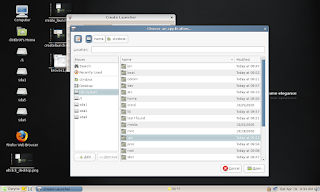
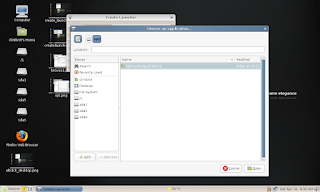
6. double click on the LightScribe applications folder
7. double click the SimpleLabeler icon and then you'll notice a new icon on your desktop that will allow you to burn a
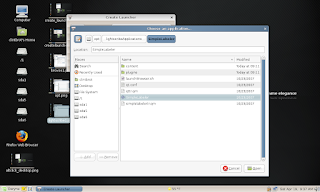 lightscribe cd
lightscribe cd
Thursday, March 13, 2008
It's safe to update Hardy Heron now!


I read a blog about not updating Hardy and it scared me, but no problems here. I have updated 4 times in 2 days without hosing my system. I think the problem was caught early. On 03/12/08 I had 296 updates, then 03/13/08 I had 20, 18 because 2 didn't get the update. I suspect the 2 that were left out were the offenders. After reboot it had me do another 36 updates with no problems. This just goes to show How quick UBUNTU gets updates and action if there is a problem found with an update. If this had been a microsuck windows update that broke the system it would have been months before the next update to fix the break.
I love UBUNTU and GNU/LINUX.
Thursday, January 31, 2008
Change resolution in Linux Mint

I've been comparing simple tasks in different distros, this week the distro is Linux Mint. It is super easy to do things in Linux Mint. To do a simple screen resolution change in Linux Mint click the menu (Daryna bottom left) then in the second frame of the menu under all applications click preferences then screen resolution.
Sunday, January 27, 2008
Changing screen resolution in UBUNTU.


Since I had a question about screen resolution from a friend that I set up with puppy linux. I thought I'd show a screen of the same change in UBUNTU 7.10
Tuesday, January 22, 2008
Free Ubuntu Training pdf
Anyone can download the free Ubuntu Training guides, there's a student version and a instructor version. I have read the first 33 of 398 pages and skimmed the rest, it looks like a real good ebook for any one who wants to learn about Ubuntu Linux. In true Open Source spirit this is free, it's like getting a college course for free. You will also learn about Gnome, Open Office, Open Office, Open Source and much more. I'm sure you could pass the Ubuntu Linux desktop certification (if you have your LPIC) after reading this.
Sunday, January 20, 2008
Palo Duro Canyon bday trip
I just got back from Palo Duro Canyon and the Cadillac Ranch. Posting some pictures, and handing out some Linux Mint 4.0 Daryna cd's. What a fun BDay trip! Ginger really loves it now that I ha
ve my Dell Ubuntu laptop(1420n) and I it helps me preach Open Source GNU/LINUX even more:>) LOL
ve my Dell Ubuntu laptop(1420n) and I it helps me preach Open Source GNU/LINUX even more:>) LOL
 |
| BDAY 08 PALO DURO CANYON |
Thursday, January 17, 2008
Got Game? Linux now has major Game!
Ubuntu Ultimate Edition Gamers 1.6 is hot off the wire. The first impression is AWESOME the 1.6 version of UUEG has many new features and games. As soon as you boot from this BIG GAMER DVD you it automatically has your network figured out and asks if you'd like to download all the closed source extras. This thing is also AWESOME in size, almost 4gigs, so if you have an older system your going to wait for the download, burn, and boot. It took me 10hrs to download from the torrent, it was a wait well worth it!
Get the torrent at LinuxTracker.
Get the torrent at LinuxTracker.
Wednesday, January 16, 2008
Linux preloaded on $299 laptops.
I was very excited about the $150 PClinuxOS computer but now the $299 laptop Eee PC has my attention and I just had to blog about it. I have been reading about it for a couple of months now but it wasn't until I tested it at the local pc club that I decided to tout it.  I haven't bought one because I'm perfectly happy with my 1420n Laptop that Dell preloaded with Ubuntu 7.04 and I've since upgraded to Ubuntu 7.10. Next Christmas that will be on my list as a second laptop, and probably at $249 by then.
I haven't bought one because I'm perfectly happy with my 1420n Laptop that Dell preloaded with Ubuntu 7.04 and I've since upgraded to Ubuntu 7.10. Next Christmas that will be on my list as a second laptop, and probably at $249 by then.
 I haven't bought one because I'm perfectly happy with my 1420n Laptop that Dell preloaded with Ubuntu 7.04 and I've since upgraded to Ubuntu 7.10. Next Christmas that will be on my list as a second laptop, and probably at $249 by then.
I haven't bought one because I'm perfectly happy with my 1420n Laptop that Dell preloaded with Ubuntu 7.04 and I've since upgraded to Ubuntu 7.10. Next Christmas that will be on my list as a second laptop, and probably at $249 by then.
Tuesday, January 08, 2008
$150 pc deal with lcd monitor and PCLINUXOS.
Tonight I was reading distrowatch weekly and found some cool new ways to make old computers come to life again. PCLINUXOS is a has been rated #1 on distrowatch for a while now and it will run on a system that would barely run xp and can't touch it with vista. The $150 IBM that comes with a lcd monitor and PClinuxOS seems like a good deal. It would be for just a second computer to surf the net and play a few hundred 2d linux games. What do you think?
Sunday, January 06, 2008
BOINC not such a good idea.
Just over a week ago I decided to join the WORLD COMMUNITY GRID using BOINC. This was not a good idea as it started freezing Ginger's computer (core 2 quad q6600) and mine was constantly throttling the cpu fan. If any one has joined because of my first post make sure you limit the cpu time to 50% and if BOINC uses default on startup then you should remove it.
Subscribe to:
Comments (Atom)




